School Communication
SchoolBridge
SchoolBridge is our way of displaying and accessing information needed by students and caregivers.
- SchoolBridge works best when loaded in Google Chrome.
- SchoolBridge allows you to switch between students.
- This is the link to SchoolBridge: https://tawa.bridge.school.nz/
- We suggest you copy this link into your browser and make it a favourite.
- You log in using the username and password provided. If you have previously changed your password the characters in the email will be a long string of ad hoc characters – not your actual password.
- You will see a screen with buttons that you can interact with as needed.
- NB – Timetable/Attendance will go live on Friday 2nd Feb 2024.
- There will be more icons switched on and off as we go through the year e.g Course Selection & Results.
SchoolBridge App
We will no longer be using the previous app (SchoolsAppNZ)
Tawa College has a new School App connected to our SchoolBridge – which you can download to your mobile device: tawa.bridge.school.nz/app
The School App provides a quick and convenient way to communicate student absences. It also provides links to the school calendar, daily notices, and staff contact details for
Senior Leadership, Deans, and Heads of Department. Alert Notifications will come through this app – this is a main conduit of information in times of emergencies.
Tawa College continues to uses email as the main form of communication. Please make sure we have your up to date email on our system.
If you have any questions please email the student’s form teacher in the first instance or the year level team.